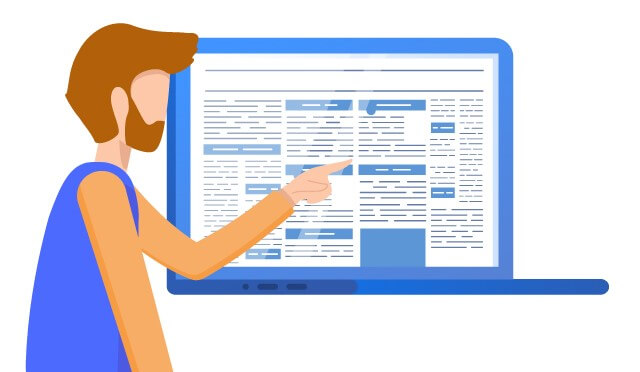When used in reference to a text, the term “scanning” might relate to a reading or information retrieval strategy in which the reader skims the material fast in order to pinpoint certain information without reading every word. Rather than reading the entire text, this strategy is especially helpful when you’re seeking for specific keywords, phrases, or important topics. When you have a specific inquiry or are attempting to find specific details within a huge body of literature, scanning is frequently used.
The usual procedure for scanning is as follows:
Sneak a peek: It’s always good to quickly preview the text before scanning. Take note of any formatting, like headers and subheadings, that may offer hints about the content. This enables you to focus on pertinent portions and obtain an overview.
Finding Keywords: As you scan the material, your eyes skim the page swiftly and you concentrate on words or phrases that are relevant to the information you’re looking for. In the context of your search, these keywords are typically the most crucial components.
Skipping Superfluous Information: When you scan a text, you pass over the sections that don’t contain the pertinent information you’re seeking for. In essence, you’re focusing on the most crucial information while eliminating unimportant aspects.
Making Use of Visual Aids: Visual cues like headings, bullet points, and bolded or italicised text can help direct your scanning. These components generally draw attention to important details or primary ideas.
Contextual Understanding: It’s critical to keep some degree of contextual understanding while scanning. Using the keywords and phrases you’ve discovered, you should be able to understand the general meaning of the text even if you’re not reading every word.
When you’re short on time or working with large documents, scanning might be a useful method for swiftly extracting information from texts. It is frequently used for everyday work like swiftly scanning articles or reports for specific facts, as well as for academic research, test preparation, and other daily tasks.